Last Fall, OMAG purchased 3 Sewer Line Rapid Assessment Tools (SL-RATs). The reason for the purchase of this equipment was to loan them to our member municipalities to update and develop sanitary sewer maintenance programs. Following are some questions OMAG’s Risk Management Department asked these cities, with their responses. We thought the rest of our member municipalities might like to see what was said about participating in the SL-RAT program. Here are the responses from Jay Neal, City of Durant and Matt Duke, City of Muldrow.
Question: Why did you choose to participate in the OMAG SL-RAT programs
Durant: We have an aging wastewater distribution system. We are seeing an increase in the amount of sewer related issues. Having been in my position only 2 years, at that point, I felt it was incumbent upon us to do a “fitness” report on our sewer system. The SL-RAT tool provided the means to do that.
Muldrow: We knew we had problems in our collection system and wanted to isolate the problems. We also have inaccurate and outdated prints that do not show all of our manholes, or the manholes were not in the correct location on the prints.
Question: Did the SL-RAT meet your expectations as to its usefulness? If so, how?
Durant: It exceeded our expectations. As with all newer technologies, it’s easy to be reluctant to accept its usefulness. However, the SL-RAT proved up to the challenge. Once we figured out its limitations and the best time of day to put it to use, it gave us an accurate picture of our sewer infrastructure and provided the data necessary to analyze it.
Muldrow: Yes, we have a great idea on where our problems are and we now have a good working print (map).
Question: What will you do with the information you acquired from using the SL-RAT?
Durant: When possible, we are keying in on the lines that were substandard to determine which, if any, need replaced or repaired. If we are able to use it again after we have serviced those lines, we will be able to start trending problem areas and creating work-arounds.
Muldrow: We will now be able to jet our problem areas and use the camera we obtained through an OMAG grant to find out why the lines are having problems. We will also be able to make prints of our collections system and have accurate locations of our manholes.
Question: What are some of the positive aspects of using the SL-RAT for improving your sanitary sewer inspection and maintenance program?
Durant: The biggest advantage the SL-RAT provides is to afford our department a proactive way to deal with sewer problems instead of putting us in a more reactive posture.
Muldrow: We have isolated problem areas that were unknown and eliminated other areas we suspected had blockages. We found that just physically opening all or our manholes was also a great benefit, because we were able to find some that were in need of rehabilitation and sources of I & I.
Question: What, if any were some of the complications you encountered while using the SL-RAT?
Durant: There are some variables that you have to contend with when using the SL-RAT. However, these issues are systemic to the environment and less to do with the equipment itself. Satellite hindrances, such as cloud and tree cover, inclement weather, and undulations in the sewer lines that lead to improper or inaccurate ratings did occur. There were a few instances where the two components would not synchronize. Some of those were user error and the others were undetermined in origin.
Muldrow: None, it was a very efficient system.
Question: Would you recommend that other Oklahoma municipalities take advantage of OMAG’s SL-RAT program? What advice would you give them to take full advantage of their time using the SL-RAT?
Durant: I would highly recommend that other municipalities take advantage of what the SL-RAT can provide, in regard to their wastewater distribution system. The integration into Google Earth and the ability to export to Microsoft Excel for in depth analysis is worth the price of admission in and of itself. Furthermore, it provides an excellent form of accountability for the department and a quantifiable way of determining problem areas and justifying repairs. As far as advice to other municipalities, I would say, “know the general pulse of your town; meaning, know your off-peak times of the towns sewer usage. The tool will provide a more accurate read during low usage times on your respective lines. Have a dedicated team assigned to this project with little or no distractions to take them away from the project. Have a plan that provides the most coverage possible for the time you will be using the SL-RAT. Lastly, work with your upper management to ascertain their goals for the usage of this product.”
Muldrow: Absolutely. This tool gives you a chance to quickly assess what areas of your collection system are needing maintenance and makes you locate manholes that could have been lost over time. I found that having a three-man team made the process move along as quickly as possible. By having two guys working the machines and one in front of them locating manholes and popping lids, we were able to move through town at a quick pace. This tool gave us the same information we had previously paid for, at a fraction of the price.