The final GHS (Global Harmonization System) deadline is now long past. OSHA’s alignment of the HazCom (Hazardous Communication Standard) to GHS has provided a wakeup call to millions of companies across the U.S. to do a better job with their HazCom programs, especially when it comes to training. Unfortunately, not all Oklahoma municipalities have embraced this new standard. HazCom violations remain the number 2 violation on OSHA’s top 10 list of violations.
This article provides four steps employers can take to ensure employees understand the chemical hazards present in their work environments and to comply with GHS updates to HazCom.
Step One: Build a Training Program Focused on Usefulness
While OSHA, and here in Oklahoma, the Department of Labor’s PEOSH division don’t specify how to do training, they do state that training must be effective. Employees must carry their learning into the workplace and be able to put it to use. HazCom has two key components: 1) providing employees with a basic understanding of the HazCom standard (OMAG works with many of our cities and towns to provide this understanding.); and 2) training employees on the specific hazards of the chemicals to which they are exposed and providing protection through administrative controls, engineering controls, and personal protective equipment (These are the responsibility of the employer and its departmental supervisors.)
In the past, HazCom with GHS focused on training workers to understand the new SDS (safety data sheets) and labeling formats accompanied with GHS adoption. However, many employers lacked a basic level of understanding about HazCom (municipalities included), making it difficult for them to comprehend and address the changes brought by the new GHS alignment. As a result, workers were never adequately trained on HazCom in the first place or had been trained so long ago that what they learned had been forgotten. It is critical that employers continue to emphasize basic HazCom training, which now includes GHS information to ensure employees are able to use the information in their day-to-day activities.
The second component of an effective HazCom training program focuses on the individual hazards employees face. Departmental supervisors must train their employees on the specific chemicals used and their hazards. The key here is to provide employees with a deeper understanding of the dangers and emergency situations they face, and counter them by following written policies and procedures.
Step Two: Deliver Training So Employees Can Understand It
When OSHA first published the HazCom Standard in 1983, it followed the concept of the employee’s “right to know” about the hazards to which they might be exposed. A primary driver for OSHA’s adoption of the GHS has been the desire to improve employee comprehension of critical chemical safety information.
With GHS, OSHA is indicating it’s not enough for workers to just know about the hazards; instead they have the “right to understand” those hazards and know what related safety precautions to take.
The pre-GHS employee “right to know” concept often translated into giving workers access to MSDSs and labels and making sure they were aware of the hazards that existed from chemicals in their work environment. This approach didn’t always translate to employees understanding the safety and health information being conveyed on the MSDS and labels. GHS adoption helped solve this issue by bringing harmonization and consistency to the structure of the safety data sheets (formerly MSDS, now SDS) and labels. Use of standardized hazard communication elements, such as pictograms, make it possible for workers to more easily understand the hazards associated with chemicals workers use or are around. This simplified approach to communicating hazard information makes it possible to protect workers of all backgrounds. For instance, pictograms make it easier for illiterate and non-English speaking employees to understand the nature of a product’s hazardous properties.
The “right to understand” concept compliments OSHA’s rule on employee HazCom training – that it must be presented in a manner all employees can comprehend and retain. When applied to HazCom training, this means that employees who work with or around hazardous chemicals must receive training in a language they can understand, even if the documents (SDSs and labels) are only required in English.
Step Three: Provide Easy Access to SDSs
A key aspect of HazCom training is to make sure employees know how to get direct access to Safety Data Sheets (SDSs) and other hazardous chemical information. Some employers are using electronic solutions to help employees retrieve information from their inventory of SDSs. If this is true with your municipality, it is incumbent on you to make sure employees are made aware of the system, how to access it, and how to use it. Without that access, in the event of an emergency, even an employee that has received adequate training on labels and SDSs will still be at risk should a chemical event occur that requires quick action. For that reason, many employers are taking advantage of technological advancements and using mobile solutions to put SDSs in the hands of their employees. The best Environmental, Health, and Safety (EHS) software solutions today leverage the cloud to make critical chemical safety information available anywhere, any time. One problem with using technology solutions, however, is many municipalities don’t have the financial resources to provide such innovative techniques. Therefore, keeping updated SDSs available to workers in a binder within the work environment of the workers may still be the best way to provide them with quick environmental, safety, and health information when a chemical event occurs. These binders can be kept in trucks, shops, and offices - wherever the employee has access to them.
Step Four: Keep It Consistent
While OSHA and OK DOL-PEOSH don’t require employee training to be performed in specific intervals of time, regular training (at least annually) is a best practice to help ensure your employees better retain HazCom with GHS information. Other instances for training may include newly hired employees, temporary employees, visiting contract workers, or when a new chemical is introduced to a department. This helps ensure that employees who might work with or around a hazardous chemical understand its potential hazards.
It is vitally important to view HazCom and GHS training as an ongoing obligation. Over my years of travel around the state performing inspections and trainings for OMAG shareholders (cities and towns), I have personally noted frequent inadequacies with regard to HazCom and GHS training and information resources. The safety of your employees must be a priority in your day-to-day operations for their sake, for your municipality’s sake, and for the health and welfare of the state of Oklahoma.