In municipal government, labor-intensive jobs in public works, law enforcement and emergency services, are the source of most work-related injuries. But, are you aware that employees who work in office settings are also at risk of suffering disabling injuries? The injuries may look different, but they still cause pain, cause expensive workers’ compensation claims, and reduce overall productivity. Office workers deserve a spotlight on how to stay safe and healthy at work.
Employees may feel safe in the comfort of their office, but that’s where the dangers are. Poor ergonomics and organization can lead to three common office injuries – repetitive use injuries, computer eye strains, and falls. Here’s what you need to know about these injuries and how you can avoid them to make the office a safe workspace.
Repetitive Stress Injuries
A Repetitive Stress Injury (RSI) or overuse injury is caused by repeating the same motion for extended periods and RSIs affect millions of workers every year. In an office setting, extended periods of sitting and computer work without proper ergonomics can cause strain on the back and upper extremities, wrists, elbows, and hands.
Employees who perform repetitive activities are at risk of developing carpal tunnel syndrome, a common RSI. Carpal tunnel syndrome causes swelling in the wrist that puts pressure on the nerves and causes pain, tingling, and numbness. Also, prolonged sitting can lead to different posture problems, like strained neck and shoulders or lower back pain. While these may seem like small injuries, they can cause a lot of pain and make work difficult. As they get more severe over time, these RSIs can potentially require long-term physical therapy and rehabilitation.
The best way to avoid these injuries is by preventing them with ergonomic workstations. Ergonomics is the study of how people interact with their physical environment. You can maximize productivity and minimize injuries by building the physical environment around a person, or fitting a workspace to an employee, rather than forcing an assorted-sized workforce to all fit within the same dimensions.
For example, consider a 5-foot-tall employee using the same chair settings as a 6-foot-tall employee. The shorter worker could have tension in their back and thighs if their feet can’t rest comfortably on the ground, and the taller worker could strain their neck having to look down at the computer monitor. Different workers have different needs.
To get started on improving ergonomics, follow these guidelines:
· Provide adjustable work stations that allow employees to alternate between seated and standing positions
· When working at a computer, keep wrists in a neutral position, elbows by your side, shoulders back, and sit up straight
· Keep regularly used items, like the telephone and calculator, within easy reach
· Adjust your chair so your feet rest firmly on the floor with your knees bent at 90-degree angles
· Position your computer monitor directly in front of your head, just at or slightly below eye level
Along with these ergonomic guidelines, encourage employees to take frequent breaks to stand, walk around, and stretch their hands and wrists.
Computer Eye Strain
With the average U.S. worker spending seven hours a day on the computer, not to mention personal time staring at phone screens, eye strain has become a common injury for office workers. A survey from the American Optometric Association reported that 58% of adults have experienced eye strain or vision problems as a direct result of too much screen time.
Symptoms of computer eye strain include headaches, blurred vision, dry eyes, eye twitching, or even physical fatigue and increased number of work errors. Most office employees rely on computers to complete their work, so you can’t get rid of computers to fix this problem. However, there are several adjustments workers can make to reduce eye strain and improve productivity.
These adjustments include:
· Cover windows or close the blinds to reduce excessively bright light coming from outside
· Use fewer light bulbs or lower intensity bulbs to reduce excessive indoor brightness
· Position computers to the side of a window rather than in front of or behind it
· Adjust the brightness of the computer display to match the brightness of the surrounding workstation
· Alter text size and contrast for comfort
Employees should also take breaks away from the computer to avoid eye fatigue. One common method encouraged by eye doctors is the “20-20-20 rule.” Every 20 minutes, workers should turn their gaze to an object that’s 20 feet away for at least 20 seconds. This rule relaxes the muscles inside the eye. A recent study by the National Institute for Occupational Safety and Health (NIOSH) found that these breaks not only significantly reduced eye strain, they also increased work productivity.
Slips, Trips, and Falls
According to the National Safety Council, slips and trips account for the greatest number of work-related injuries in offices. The Centers for Disease Control and Prevention (CDC) adds that office workers are two to 2.5 times more likely to suffer a disabling injury from a fall than non-office workers.
While falls are usually just accidents, they are preventable. Clear work areas, proper lighting, and promptly cleaned up messes can help prevent most workplace falls. The CDC states that the most common causes of office falls are:
· Tripping over open drawers, electrical cords, loose carpeting, or objects in walkways
· Reaching for something while seated in an unstable chair
· Standing on a chair instead of a ladder
· Slipping on wet floors
· Not being able to see due to inadequate lighting
Employers can reduce the $70 billion spent annually on workers’ compensation and medical costs for falls by encouraging employees to follow some simple tips:
· Don’t place objects in common walking paths
· Close file and desk drawers when you finish using them
· Get up to reach something rather than trying to reach from your chair
· Secure electrical cords and loose carpeting
· Clean up spills on the floor (even if you didn’t make the mess), or place caution signs over spills until they’re cleaned up
· Use stepladders instead of chairs to reach items overhead
Although work-related injuries in an office setting can be severe, they’re also mostly preventable. So, start making your office a safer place by following these simple tips and educating your workforce.