Let’s face it, accidents happen, but many can be prevented if we are safety aware when behind the wheel of a vehicle. The cost of an accident can be “mind-blowing.” There’s the cost of vehicle repairs, injuries possibly deaths, costs of property repairs, and probable increases to your insurance premium. Safe driving and training drivers to be safe can go a long way to keeping you and your coworkers safe and your premiums in check. Here are 7 common vehicular accidents and tips on how to avoid them:
Rear-End Collisions - These are common auto insurance claims. Whether you are the driver who hits a vehicle in front of you or the driver who gets hit from behind, these accidents can often be avoided. Consider these tips:
Keep your distance. Drive far enough behind the car in front of you so you can safely stop; especially in inclement weather, give yourself plenty of reaction time.
Drive strategically. Avoid situations that could force you to suddenly use your brakes. Keep your head on a swivel looking for potential hazards.
Don’t be distracted. Keep your eyes on the road and watch your mirrors. Know what’s going on all around you. Avoid eating, drinking, grooming, or rocking out to your favorite tune on the radio. Do not text or even talk on the phone while driving. If the phone conversation is really that important, pull safely off the road.
Don’t drive while drowsy or under the influence. You are more likely to make driving errors when you are sleepy or impaired by alcohol or drugs (including over the counter cold/flu meds). Have someone else drive who is sober and alert.
Parked Car Damage - Parked cars being hit by other vehicles are another common claim. Whether you are leaving your car in a parking lot or on the curb, take steps to avoid having your parked car damaged by:
Going the distance. Don’t look for the closest spot in the busiest part of the parking lot. Instead select a space away from the crowds and heavy traffic. Park out where no one else is parking.
Maximize the space. Always park in the center of the spot. Reposition if your car is too close to one of the parking lines. Avoid taking two spaces.
Back into your parking space or pull through so your first movement when leaving is forward. Backing out of parking spaces is hard and dangerous. Vision is greatly limited when backing. On the other hand, when pulling forward to exit a space you can easily see any hazards in front of or to the side of you.
Use street-smarts when on-the-curb parking. Try not to park near busy intersections, tight turnarounds, hills, or driveways. Others may not see your vehicle and sideswipe it.
Single-Vehicle Accidents - running off the road, hitting road barriers, debris, animals, or trees. Pay attention to your surroundings, don’t drive too fast. These can help you avoid a single-vehicle accident:
Drive right for the weather. Even if you’re the only vehicle on the road during rainy, icy, snowy days, drive at speeds that allow you to maintain control. Know how to avoid hydroplaning on flooded roads. Don’t drive into flooded roadways. Take time to refresh your winter driving knowledge and skills before inclement weather season begins.
Always pay attention. Don’t talk on the phone or text while driving, especially in inclement weather. Turn off the radio and don’t eat or drink. Stay completely focused on your driving and don’t get complacent when the weather makes driving hazardous. Be cautious of wildlife, especially early in the morning or in the evening.
Don’t drive too fast. Speeding has been a factor in approximately one-third of all motor vehicle fatalities for the past two decades. Even if you’re on an isolated roadway, keep to the speed limit.
Windshield Damage - Chips and cracks in vehicle windshields are a common auto claim that most drivers don’t realize they can help prevent. Most windshield damage happens when rocks are thrown up in the air by other vehicles. Avoid this damage by maintaining a safe distance from other cars and trucks. Stay back from snowplows and dump trucks. Stop well behind a railroad crossing barrier when stopped for trains.
Crashes at Intersections - Intersections are another place where accidents frequently happen. Distracted drivers may miss traffic signals or attempt to speed through a yellow light, or they don’t notice vehicles pausing before making turns. Practice defensive driving to avoid accidents. Allow a few seconds after the light turns green before entering an intersection. Watch out for drivers speeding through a yellow light. When you are approaching an intersection with a yellow light, stop. Be cautious rather than take a chance.
Parked vehicle theft - No matter where you park your car, there is always a chance of a break-in.
Never leave valuables in your car. Having them in view is an invitation for crooks. Take expensive things with you or store them in your trunk or glove compartment.
Never park in a dark location. Find spaces in well-lit areas. Plan ahead if you are going to leave your car parked after sunset.
Don’t leave your vehicle running or the keys in the ignition if you’re just going to “pop into a store for just a moment.” Always turn off the vehicle, take the keys, and lock the doors. Don’t make it easy for the bad guys.
Backing Collisions - Whether backing out of your driveway or out of a parking space, backing collisions are the most common type of vehicular accident. The best thing you can do to avoid backing accidents is to avoid having to back up in the first place. When possible, park in a way you don’t have to back up into traffic, such as pulling through or backing into a parking space. Use your mirrors, keeping your head on swivel checking all mirrors and blind spots while backing. Back up slowly. If you have a backup camera, use that too, but don’t totally rely on the camera - use those mirrors.
Some other suggestions to prevent backing accidents:
Walk around your vehicle before you even get in to identify hazards that you could back into like buildings, signs, trashcans, other cars, or people.
Back out using the shortest, most direct route possible.
Reverse in a straight line, turning only when clear of parked cars or other obstructions.
Back up slowly, while constantly looking for traffic behind you.
Use your mirrors and brake until you are completely out of the parking space and moving forward into traffic.
Never do anything distracting while backing, like talking on the phone, searching for something, or dialing the radio.