When machines or equipment are being prepared for service or maintenance, they often contain some form of “hazardous energy” that can harm workers in the area. There are several forms of hazardous energy that need to be identified and dealt with before beginning service or maintenance work on any piece of equipment. This could include energy of the following types: Chemical, Electrical, Hydraulic, Mechanical, Pneumatic, or Thermal
Without the use of proper Lockout/Tagout safety procedures, the equipment being worked on can unexpectedly start up or release these forms of energy. This can lead to injuries and even death of the person working on the equipment or near it.
Just consider a few examples of the dangers of hazardous energy release:
An authorized worker is working on an electric panel that hasn’t been properly locked out and another worker comes along and turns on the power resulting in the authorized worker being electrocuted.
A worker is attempting to pull some barbed wire out of a mower blade that got caught up while mowing. He raises the mower so he can crawl under and get to the wire. He fails to block the mowing unit and while he is working under it, it falls on him and crushes him.
These two examples of hazardous energy are what Lockout/Tagout is all about. Making sure these types of hazardous situations are controlled keeps workers safe.
Every municipality should have an Energy Control Program in place. This program should include established procedures for using locks and tags before beginning service and maintenance of machines and equipment. Train employees to understand the hazardous energy and lockout/tagout procedures that must be followed to service or begin maintenance on the equipment they work with. Policies, procedures, and equipment must be reviewed or inspected at least annually.
A lockout/tagout procedure should include the following 6 steps:
Preparation -The authorized employee (person performing the service/maintenance) must investigate and have complete understanding of all types of hazardous energy that must be controlled on a machine or piece of equipment. It is important that they identify the specific hazards and know how to control the energy.
Shut Down – Power down the machine or equipment. Inform employees that will be affected by the shutdown of the equipment.
Isolation – Make sure all sources of energy have been isolated. Turn off power, close valves, block moving parts, or disengage and block lines, etc.
Lockout/Tagout – The authorized employee will attach locks and tags to all energy isolating devices in such a way that they are in an off or closed position and cannot be moved or switched on to an unsafe position. Adding a tag to the lock out device with the authorized person’s name and contact information will give affected employees further information if they have questions about why the equipment is locked.
Stored Energy Check – Even after the energy source has been disconnected and the machine has been locked out, it doesn’t entirely guarantee there are no hazardous energies still stored within the machine or that it is safe to perform maintenance. It is important to double check and look for any energy that has been “stored” or any “residual” energies. During this phase of the procedure these must be relieved, disconnected, restrained, or made non-hazardous is some other way.
Isolation Verification – This last step is about “making sure”. You’ve shut down the machine, isolated it from its power source, locked all unexpected start up components out, checked for “stored” or “residual” energies, have assured yourself you have correctly followed all procedures and are confident the machine/equipment is now safe to work on.
After the service or maintenance work is complete then you must restore and re-energize the equipment. Ensure all tools, parts, and debris have been removed from the area. Double check to make sure all equipment components are back in place. Replace any safety features, machine guards, and close all access panels. Remove all locks and tags and inform all affected employees the work is complete, and you are about to re-energize the machinery. Have all employee stand back in a safe area and start up equipment to ensure it is running properly.
Everybody is busy with their day to day work, but we must make sure we have written policies and procedures regarding the service and maintenance of our equipment. Taking the time to identify the steps needed to safely work on equipment, training our employees to understand and protect against hazardous energies, and reviewing efforts to keep machinery and equipment safely maintained will better protect workers from senseless injury or even death.