Zoom is an increasingly popular web, video, and phone conferencing system, and with people meeting from home and private areas, it has had a surge in additional popularity in recent weeks.
As is so often the case, with an increase in popularity comes an increase in cybersecurity attacks, and Zoom is no different. Recent stories and risks show that Zoom meetings have some security flaws, from allowing anyone to join meetings and display obscene content, to bugs in the code that allow attackers to remotely infect machines, Zoom users should be aware of the concerns.
To protect a meeting, make sure that only a Host can share a screen during the meeting. This setting is found under “Personal”, then “Settings”:
When you are scheduling a meeting, choose “Enable waiting room”, and keep “Enable join before host” disabled. This lets the host (whoever is controlling the meeting) select who will join. This feature does allow control over executive sessions (should you have any). Remember that general attendees to public meetings still should be able to join and observe. A host can prevent a public meeting from becoming unruly by managing whose microphones and cameras are permitted to broadcast at a given time.
To mute video or audio of other attendees, hover over the user in the participant list and hit the “More” button. This allows you to mute their video or audio so the rest of the meeting can’t overhear them or broadcast video to the other attendees. If you need that participant to share a screen, temporarily make them a co-host, then remove co-host when they’re done. Don’t make them a Host, because if they turn malicious or make a mistake, they could potentially remove you and others from the meeting.
Finally, update your Zoom software as soon as Zoom comes up with updates. Don’t defer or delay updates, as security flaws and bugs need to be addressed as soon as possible, so make sure to update early and often.