By now, you've probably seen the news that a new ransomware virus called Petya (or even NotPetya), similar to last month's WannaCry, has quickly overwhelmed several large organizations across multiple countries. Like last time (and all of the times before that), OMAG Technology Services is actively monitoring the news and ready to assist any OMAG members or participants affected by this and other cyber attacks. It appears as though the primary way that Petya spreads is through infected email attachments or links, though there appear to be other, scarier methods that don't require user intervention, especially once an infection has taken hold on a computer network.
The following are best practice tips every municipality should employ at all times, and not just when the threat of a new virus or ransomware infection rears its ugly head:
What should you do to protect yourself on your Municipality's PCs?
If a pop-up from your anti-virus software or from Windows recommends you reboot your workstation, do so as soon as convenient and don't "put it off". Oftentimes, your anti-virus software will update literally within hours of a major virus outbreak and when new threats present themselves, so the sooner these updates take hold (sometimes after a restart), the better.
Do not open any attachments that are zip files, that end in ".exe" or ".com", or that don't come from a trusted source.
When opening any attachment, ask yourself the following questions:
Is this from someone I know or trust?
Am I expecting to receive this attachment?
Have I scanned the attachment with my anti-virus software?
You should never enable Macros or "unblock" attachments sent from even trusted sources, unless you've verified with them that they were sent on purpose. Macros, embedded content, and other items in PDFs, Word, Excel, and PowerPoint files can be viruses or other infections.
If a warning message comes up on a website, pay attention to it! Don't ignore it!
If you're ever in doubt about a link, email, attachment, or website, ask your local IT staff, Google about the site and its safety, or work with your local IT firm to check your web filters before clicking.
What should you do to protect yourself on your personal computer (or a computer owned by the city that isn't actively supported by IT staff)?
Make sure you have an active, up-to-date anti-virus software package. Never operate a computer without a modern anti-virus solution installed.
Turn on Automatic Windows Updates, or frequently (at least once a month, and preferably twice a month or more), go to Windows Update and check for updates. Ensure that all critical and important updates are downloaded and installed. These updates often patch vulnerabilities and security holes that viruses like WannaCry, Petya, and others use to infect your PC.
Make sure you have an effective firewall (and not just a router) at home.
Follow the email and website safety instructions above for your personal email and browsing too!
Backup all of your important files frequently!
If a PC ever gets an infection on your home or office network, immediately isolate it from other computers (unplug it if it has a wired connection, or disable its wi-fi if it is wireless) so it doesn't infect other machines.