Joining a Microsoft Teams Meeting
Without Having the Teams Application
If you have been invited to join a Teams meeting and you do not have a Teams account yourself, you can still join that meeting as a guest. Since guests will not have the Teams application, you will need to allow your web browser access to your computer’s sound or call in to participate.
Here are the basic steps to join a Teams meeting as a guest.
Open the meeting request in your email or Outlook calendar, and select Click here to join the meeting.
If you would like to only join an audio meeting and not see video, call the Toll number listed on the meeting invite and input the Conference ID provided when prompted.
Follow your browser's instructions for allowing access to your Microphone and/or webcam when prompted.
Enter your name, and select Join now.
If you are already a Teams user, once you click the Join Meeting link in your email or calendar, it will automatically open Teams for you and join the meeting using your Microsoft account.
If you have any questions or concerns, please call (405) 657-1475, or email itsupport@omag.org.