OMAG would like to provide you with a web badge for you to use in your emails, on your website, or wherever you may see fit. Use the buttons below to download the image, or the code below on your website, to add the badge to the top right of your site. Once the image opens, ‘Right Click’ on it and select ‘Save Image As’.
Copy and paste the code below into the Header area of your website:
Top Right Screen Placement:
body::before {
content: '';
background-image: url('https://omag-httpsecondaryhosting.s3.amazonaws.com/ABLE+BADGE+SMALL.png');
background-size: contain;
background-position: top right;
position: fixed;
top: 0;
right: 30px; /* Adjust the distance from the right edge */
width: 150px; /* Adjust the width and height as needed */
height: 150px;
z-index: 9999; /* Ensures it's on top of everything else */
background-repeat: no-repeat;
}Bottom Right Screen Placement:
body::before {
content: '';
background-image: url('https://omag-httpsecondaryhosting.s3.amazonaws.com/ABLE+BADGE+SMALL.png');
background-size: contain;
background-position: bottom right;
position: fixed;
bottom: 30px;
right: 30px; /* Adjust the distance from the right edge */
width: 150px; /* Adjust the width and height as needed */
height: 150px;
z-index: 9999; /* Ensures it's on top of everything else */
background-repeat: no-repeat;
}